Pinterest has launched Web Analytics, a tool used for tracking the traffic of the verified website and Pinterest. Bloggers, businesses and organizations will be able to see what people are pinning from their websites through this tool. Web Analytics tool helps website owners in creating the content and marketers see what pinterest users are doing with the content. This tool measures your return on investment in social marketing. It also shows you the number of visits, clicks and impressions.
Web analytics page also shows your most recent pins, most repinned and most clicked pins.
The web analytics features include the following:
i. Number of people who have pinned from your site
ii. How many users have seen these pins
iii. Number of people visited your site from Pinterest
iv. What people are repinning
Web Analytics is available to the marketers with business accounts on Pinterest. So, create a new business account or convert your existing Pinterest personal account to business account. Complete the verification process so that your website will be verified. Follow the instructions in given url below: http://business.pinterest.com/verify
The below screenshot shows site metrics, most recent, most repinned, most clicked tabs.
To get started with web analytics page follow the steps below:
1.Users should switch to Pinterest's new look. You can get access to new look by clicking "Switch to New Look" tab at top right menu.
2. Ensure that your website is verified. If a red checkmark appears next to your domain on your profile then your website is verified.
3.Then, go to top right area and click on Analytics.
4.You can change your date range or download your analytics to sort through the data later using export option on the right side as shown in the below figure.
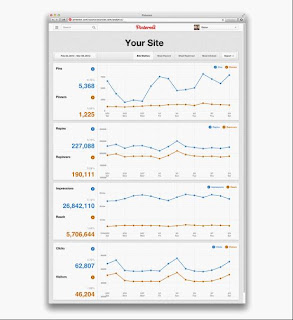
On the site metrics tab, you can see:
Pins: the average number of things pinned from your website in the given date range on a daily basis.
Pinners: the average number of unique people pinned from your site in the given date range on a daily basis.
Repins: the daily average number of times your pins were repinned on Pinterest in the given date range.
Repinners: the average number of unique people who repinned your pins on a daily basis.
Impressions: the average number of times your pins shown in search or boards on the web on a daily basis.
Reach: the average number of unique people who saw your pins on a daily basis.
Clicks: the average number of clicks to your website from Pinterest on a daily basis.
Visitors: the average number of unique people who visit your website on a daily basis.
+/- %: percentage of increase or decrease between the given date range.
You can also see the most recent pins pinned from your website with the help of most recent tab. The most repinned tab shows the pins which have been repinned the most in the last 1, 7 or 14 days. The most clicked tab shows the pins which are clicked the most. This tab helps to measure the traffic of your website.
Web analytics page also shows your most recent pins, most repinned and most clicked pins.
The web analytics features include the following:
i. Number of people who have pinned from your site
ii. How many users have seen these pins
iii. Number of people visited your site from Pinterest
iv. What people are repinning
Web Analytics is available to the marketers with business accounts on Pinterest. So, create a new business account or convert your existing Pinterest personal account to business account. Complete the verification process so that your website will be verified. Follow the instructions in given url below: http://business.pinterest.com/verify
The below screenshot shows site metrics, most recent, most repinned, most clicked tabs.
To get started with web analytics page follow the steps below:
1.Users should switch to Pinterest's new look. You can get access to new look by clicking "Switch to New Look" tab at top right menu.
2. Ensure that your website is verified. If a red checkmark appears next to your domain on your profile then your website is verified.
3.Then, go to top right area and click on Analytics.
4.You can change your date range or download your analytics to sort through the data later using export option on the right side as shown in the below figure.
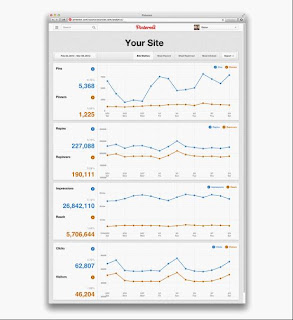
On the site metrics tab, you can see:
Pins: the average number of things pinned from your website in the given date range on a daily basis.
Pinners: the average number of unique people pinned from your site in the given date range on a daily basis.
Repins: the daily average number of times your pins were repinned on Pinterest in the given date range.
Repinners: the average number of unique people who repinned your pins on a daily basis.
Impressions: the average number of times your pins shown in search or boards on the web on a daily basis.
Reach: the average number of unique people who saw your pins on a daily basis.
Clicks: the average number of clicks to your website from Pinterest on a daily basis.
Visitors: the average number of unique people who visit your website on a daily basis.
+/- %: percentage of increase or decrease between the given date range.
You can also see the most recent pins pinned from your website with the help of most recent tab. The most repinned tab shows the pins which have been repinned the most in the last 1, 7 or 14 days. The most clicked tab shows the pins which are clicked the most. This tab helps to measure the traffic of your website.





No comments:
Post a Comment