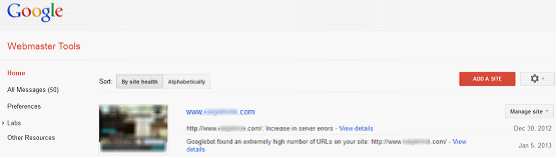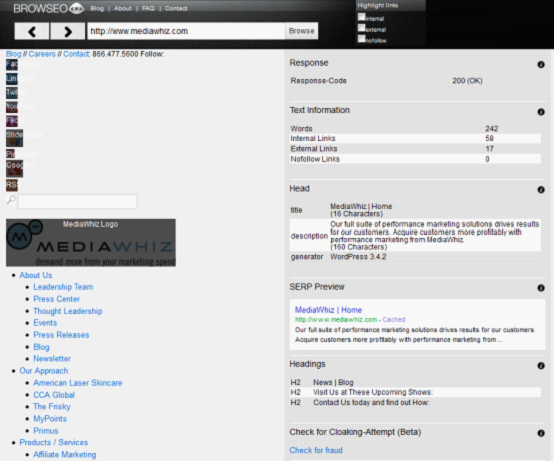Compared to Amazon Product Ads, Google shopping provides 96% more traffic to the marketers. Few marketers refer Google shopping like a comparison shopping engine (CSE). Consumers move back and forth between product ads, search, shopping and they start clicking from one end and makes conversion at another end.
There are few crucial points that make marketers to improve their campaign results more effectively on Google Shopping. Marketers must concentrate on the three key facts for Google shopping.
1.You have to concentrate more on keywords when compared to product targets while optimizing.
2.On the page, you cannot see quality score.
3.Increasing bids, does not boost search results.
Marketers have to recognize the above three factors to improve their campaigns. There are five ways to improve ranking on Google shopping results:
1.Understand product target bidding and feeding the feed:
Marketers bid more on target keywords in Google Adwords and it is different in Google shopping. In Google shopping you will bid on product targets that are mentioned in feed. Google sorts your feed based on information which you provide for the product to check whether your products are relevant or not. Google shopping does not allow keyword specific bidding. You have to inform Google shopping on which products you are willing to pay more.
It is the best way to group your products that are similar in price, average order value and performance. Small issues can make an impact on your products and results. While updating the feed, you have to check all these changes according to Google shopping guidelines. Through this you can improve campaign on Google shopping.
2.Be consistent in your pricing and offers:
Both the paid listings and Product listing ads are visible in Google search. So, it is important to highlight your ads to ensure that each and every ad has its own importance. Searcher sees your ads across many channels, so it should be different from competitors to attract customers.
3.Identify and apply negative search terms:
To gain more control on Google shopping search results, mainly you have to identify the negative terms and update them to make an advantage. Search query reports provides you the information which terms are making you to lose money and where you have to block unnecessary impressions. By avoiding those negative terms you can remove unprofitable clicks.
4.Spend time on product titles in your feed:
Product title has a limit of 70 characters according to the Google guidelines. To boost your campaign, it is the best way to include target keywords and brand name in the head line of the product.
5.Budget and bid accordingly:
You cannot see the average position on Google shopping results. So you have to increase bid with the assumption that you will get the better results. You cannot boost more traffic with high bidding.
Google shopping has been referred to as many names such as Google base, Froogle and Google merchant centre. To improve your campaign on Google shopping you have to concentrate on few attributes like title, product prices, descriptions and few more additional feeds.
There are few crucial points that make marketers to improve their campaign results more effectively on Google Shopping. Marketers must concentrate on the three key facts for Google shopping.
1.You have to concentrate more on keywords when compared to product targets while optimizing.
2.On the page, you cannot see quality score.
3.Increasing bids, does not boost search results.
Marketers have to recognize the above three factors to improve their campaigns. There are five ways to improve ranking on Google shopping results:
1.Understand product target bidding and feeding the feed:
Marketers bid more on target keywords in Google Adwords and it is different in Google shopping. In Google shopping you will bid on product targets that are mentioned in feed. Google sorts your feed based on information which you provide for the product to check whether your products are relevant or not. Google shopping does not allow keyword specific bidding. You have to inform Google shopping on which products you are willing to pay more.
It is the best way to group your products that are similar in price, average order value and performance. Small issues can make an impact on your products and results. While updating the feed, you have to check all these changes according to Google shopping guidelines. Through this you can improve campaign on Google shopping.
2.Be consistent in your pricing and offers:
Both the paid listings and Product listing ads are visible in Google search. So, it is important to highlight your ads to ensure that each and every ad has its own importance. Searcher sees your ads across many channels, so it should be different from competitors to attract customers.
3.Identify and apply negative search terms:
To gain more control on Google shopping search results, mainly you have to identify the negative terms and update them to make an advantage. Search query reports provides you the information which terms are making you to lose money and where you have to block unnecessary impressions. By avoiding those negative terms you can remove unprofitable clicks.
4.Spend time on product titles in your feed:
Product title has a limit of 70 characters according to the Google guidelines. To boost your campaign, it is the best way to include target keywords and brand name in the head line of the product.
5.Budget and bid accordingly:
You cannot see the average position on Google shopping results. So you have to increase bid with the assumption that you will get the better results. You cannot boost more traffic with high bidding.
Google shopping has been referred to as many names such as Google base, Froogle and Google merchant centre. To improve your campaign on Google shopping you have to concentrate on few attributes like title, product prices, descriptions and few more additional feeds.