When there is a sudden drop of traffic and keyword rankings you have to rectify any issues which led to the drop. You can use a variety of free SEO tools to analyze the problem and find the solution.
The following are the 3 free SEO tools for identifying the target keywords:
When your Google Webmaster Tools account is active you can find a list of recent alerts for all sites managed under your account after logging in. You can look for any issues which caused the drop. You can click on "View Details" to get more information about the issues and the recommended actions.
Below screenshot is an example of a site's alerts in Google Webmaster Tools:
If you do not find any alerts or the recommended actions does not solve the issue then click on health section in the left navigation of Webmaster Tools. Different metrics like crawl stats, blocked URLs, fetch as Google, index status and malware for your site are included in the health section.
The crawl stats report is useful for troubleshooting as it lists the URLs which return errors and also the number of errors on a daily basis. It also detects if there is any sudden increase in errors. If any changes had been done to your website that caused number of pages return to server errors then you can observe the loss of organic traffic.
The following is the screenshot of crawl stats report of a website:
The index status report is also useful for troubleshooting the on-site issues. You can review the timeline if there are any sudden changes in the number of pages Google has indexed and which caused the traffic to be decreased.
The index status report of a website is shown below:
After downloading Screaming Frog, enter your homepage URL and run it by clicking start. This crawl returns several data points in different tabs. The Internal tab lists all the internal pages linked from the page including the status code. This would be helpful to find any internal broken links and fix them.
The following screenshot shows the data of a site in different tabs using Screaming Frog Spider tool:
Even though if there are no performance issues regarding your website, it is better to run Screaming Frog crawls on a monthly basis so that you do not suffer from any problems or performance issues.
Enter the URL of your webpage and click Browse. This returns two columns, left column contains element of each page seen by search engine spider such as image alt tags, links etc and right column provides the details about various page elements like meta tags, word counts etc.
The below screenshot shows the BrowSEO free tool for a site:
The following are the 3 free SEO tools for identifying the target keywords:
Google Webmaster Tools:
Google Webmaster Tools points out many things which can affect your site's organic search health negatively. To get started with Google Webmaster Tools is as simple as signing up for Google account and verifying the ownership of your website. This tool provided by Google is free of cost.When your Google Webmaster Tools account is active you can find a list of recent alerts for all sites managed under your account after logging in. You can look for any issues which caused the drop. You can click on "View Details" to get more information about the issues and the recommended actions.
Below screenshot is an example of a site's alerts in Google Webmaster Tools:
If you do not find any alerts or the recommended actions does not solve the issue then click on health section in the left navigation of Webmaster Tools. Different metrics like crawl stats, blocked URLs, fetch as Google, index status and malware for your site are included in the health section.
The crawl stats report is useful for troubleshooting as it lists the URLs which return errors and also the number of errors on a daily basis. It also detects if there is any sudden increase in errors. If any changes had been done to your website that caused number of pages return to server errors then you can observe the loss of organic traffic.
The following is the screenshot of crawl stats report of a website:
The index status report is also useful for troubleshooting the on-site issues. You can review the timeline if there are any sudden changes in the number of pages Google has indexed and which caused the traffic to be decreased.
The index status report of a website is shown below:
Screaming Frog:
In order to know how your website performs in the organic search completely, you need to understand what search engines find when their spiders crawl your site. You can run your website for crawling by using Screaming Frog SEO Spider Tool for free. When a website is crawled using Screaming Frog it returns huge amount of data and identifies different types of errors such as server errors, duplicate content, broken links etc.After downloading Screaming Frog, enter your homepage URL and run it by clicking start. This crawl returns several data points in different tabs. The Internal tab lists all the internal pages linked from the page including the status code. This would be helpful to find any internal broken links and fix them.
The following screenshot shows the data of a site in different tabs using Screaming Frog Spider tool:
Likewise External tab lists all the outbound links with status code. You can check broken outbound links and the links to pages which are redirecting. You can check whether those URLs are redirecting to bad sites like adult content, gambling etc., which reflects negatively.
The Page Titles and Meta Descriptions point out the duplicate content by identifying the title and description tags. If duplicate tags are found then the content of the URLs is also duplicate.
Even though if there are no performance issues regarding your website, it is better to run Screaming Frog crawls on a monthly basis so that you do not suffer from any problems or performance issues.
BrowSEO:
It is important to know what a search engine spider sees when it crawls each page in your site. BrowSEO Spider Simulator shows how a page would look to the search engine spiders. In some cases, some information provided may be helpful for users but may not be visible to the search engines.Enter the URL of your webpage and click Browse. This returns two columns, left column contains element of each page seen by search engine spider such as image alt tags, links etc and right column provides the details about various page elements like meta tags, word counts etc.
The below screenshot shows the BrowSEO free tool for a site:
You can compare how a page is visible to a spider as well as to users. If there is important information which is visible only to users, then the page does not get any credit for that information and hence organic search performance may decrease.

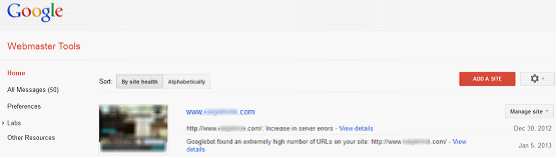



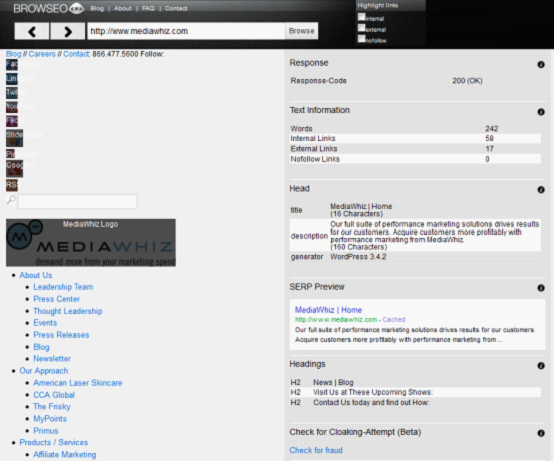



No comments:
Post a Comment