Campaign is a term, which is mostly used in advertising. Every bit of advertisement comes under a subject or theme is called Campaign. For your website, you have to use the different methods to improve traffic to your site, those are all campaigns. In these, some of changes Google automatically identifies and tags with Google Analytics information for you, and for other changes you have to manage over what they show as in your reports. This Google Analytics campaign report is mainly used for determining Pay-Per-Click (PPC) and Email campaigns.
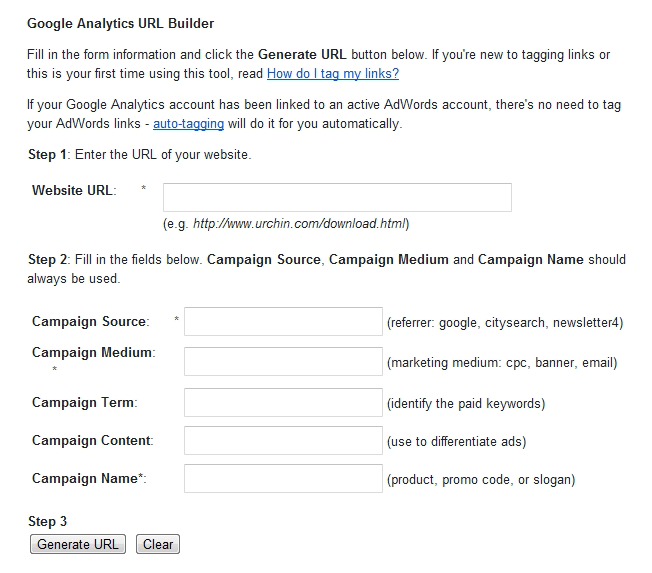
Here simply enter the website URL and then you have to fill term, source, medium and click on generate URL. For example you can enter the below URL then get,
http://searchenginewatch.com/?
utm_source=newsletter&utm_medium=email&utm_campaign=jan-promos
Make sure that in Google Analytics, you can use the information in easy way to understand the users. If you have much number of links to create, then you have to put the code together in spread sheet.
Information about Campaign
Your website’s traffic has the capacity to send five ways of information about where it is came from to Google. These are:- Medium: Type of the traffic (e.g., CPC)
- Source: Complete information about where the user came from (e.g., Google)
- Campaign: Selected name of the campaign (e.g., Brand)
- Ad content: Name of the ad clicked (e.g., banner 1)
- Keyword: The targeted keyword (e.g., cheap red widget)
- Keyword information in Referral traffic
- A campaign name in Organic search traffic
How to Set Custom Campaign Information?
By using UTM tracking only these five things of information can be sent to Google Analytics. To create this below code you can utilize Google's URL builder tool. This tool is also used to avoid mistakes in code.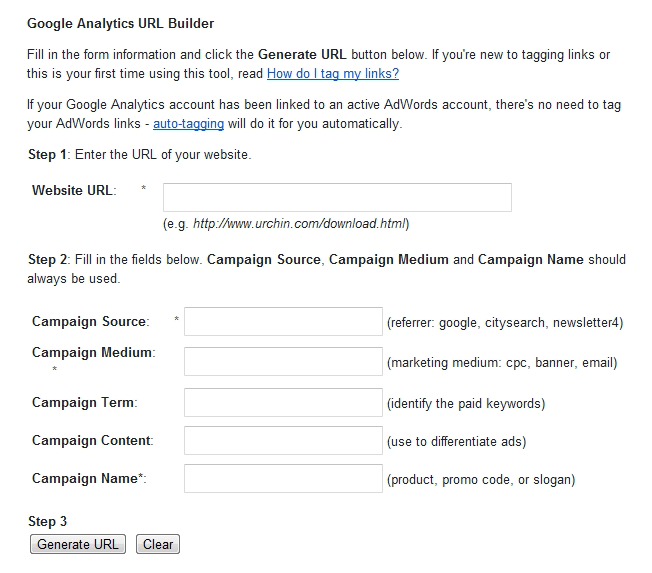
Here simply enter the website URL and then you have to fill term, source, medium and click on generate URL. For example you can enter the below URL then get,
http://searchenginewatch.com/?
utm_source=newsletter&utm_medium=email&utm_campaign=jan-promos
Make sure that in Google Analytics, you can use the information in easy way to understand the users. If you have much number of links to create, then you have to put the code together in spread sheet.
Tagging offline campaigns:
This can be finished by arranging your URL with its tagging information and creating a short link from this. When user types a short link, it goes to landing pages while tracking the information. Below things are also helpful in “How to use Google Analytics Campaign Reports”, which are:- Get More from the Campaign Report
- Analyzing Campaign Data
- Segmenting Campaigns for Detailed Information
- Actively Monitoring Campaigns




No comments:
Post a Comment