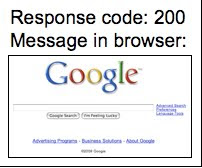404 Error
A 404 error page will appear when a visitor sends a request for a non-existing page on the site. It may be because of visitor clicked on broken link, page has been moved or deleted or visitor has mistyped a URL. 404 error is called because web server will send HTTP 404 error when a request is send by visitor for a web page if the page does not exists. Depending on ISP 404 error page will vary, it will not provide useful information to visitor and many users may quit from the site. We can solve this by giving useful information to the user providing a good custom 404 error page. We can create 404 error page as standard HTML page.
The following are the steps which can guide visitor of what they are searching for when they come across 404 error page:
- Tell visitor clearly that page they are searching for cannot be found.
- Try to have same look and feel of the webpage when a custom 404 error page appears.
- Make sure that ISP will return actual HTTP 404 error page instead of custom 404 page because there is a chance of Google to crawl custom 404 page and appear in SERPs.
- Tell Google of your site’s move using Change of Address tool.
Soft 404
We have two types of 404 on the web they are “Hard 404” and “Soft 404” or “Crypto 404”. Hard 404 is the page which appears when a web page does not exist which will be provided by the ISP or Web Server. Soft 404 occurs when the non-existing page which visitor have requested have been linked to 200 response code. The 200 response code can be site home page url that does not exist or an error page.
This confusion can make search engines to crawl and index a non exist duplicate urls on the site. This may cause crawlers and bots not to visit frequently the exact website. To prevent it try to use a 404 error page and clearly specify that the searching url or information does not exist.
The following are the steps to correct Soft 404:
- Check soft 404 listed in the website using Webmaster Tools.
- Check navigation of 404 error page, 301 redirection and 200 response code page is correctly responding or not.
- Configure properly of HTTP response by Fetch as Googlebot of Webmaster Tools.
Conclusion: Using Webmaster tools, regularly check for Soft 404 and correct it for a website and insist to have a 404 error page provided by ISP or web server. Check for the navigation of all the pages including 404, 301 and 200 responses of a website in order to not a have a confusion to visitor of a website, crawlers and bots of search engines. By the above steps, we can provide clear and specified information to the visitor and search engines.