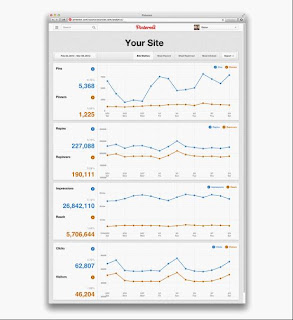We all know the fact that, it's very hard to get ranked in Google places for many searches. According to Google, creating a free listing about our business is called Google places. When a customer search for local information, they'll find our business details like our business name, address and images of products. If we have a blog for our business then Google places helps it to grow online.
Google places are becoming the most important in today's life. Getting well ranked in Google places is very important for any business. Generally for a search term Google places consider the top parts of the page. So we can see some Google places above our site even if we ranked first for certain keyword.
Some tricks to secure our rank in Google places are given below:
Google places are becoming the most important in today's life. Getting well ranked in Google places is very important for any business. Generally for a search term Google places consider the top parts of the page. So we can see some Google places above our site even if we ranked first for certain keyword.
Some tricks to secure our rank in Google places are given below:
1.Set Up:
The first thing is to set up a business page in Google places. For this all we need is to create a Google account, which is free and easy to set up. Then by using this account we have to submit our profile page and other details in Google places.
2.Build Citations:
Citation is defined as a mention of our business details on other websites. A business with more number of citations ranks better than a business with less number of citations. For citations we don't need a website for our business.
Google places ranks the websites based on trust, citations plays a vital role to build trust. When we put our business details like address, phone number in our citations and when Google searches for that address it places our website on top. To build strong citations we can use press releases.
3.Get Listed:
Submitting citations in best sites like Yahoo, Insider pages and Angle's list is important. Because these sites will gives us the most juice. Best citations allow us to provide all the information about our business in Google.
So provide as much information about our business as possible. It may helps in rankings for different types of searches.
4.Make Sure of the Accuracy of your citations:
We have to check our citations for the correct details of our business like names, addresses, phone numbers and many more. Providing a physical address can helps us in placing better position. It is important to check the data in our citations and the data in our website are same. Provide the same information in citations that is in our contact us page.
5.Build more local links:
The common link building provides back links to our site, but not local links that have our business name, address, phone numbers and others. In normal SEO we can add this information in Social media posts. But if we get these links from blogs, business sites and directories, then it could benefit to our business because these acts as reviews also.
6.Reviews:
For ranking in Google places "Reviews" are the important one, these are the links that show trust. It is must to ask our clients to write review about our business in Google. A detailed review about our business is helpful in getting rankings. Good ratings results good rankings. We have to ask our clients to write a detailed review about our business not less than 10 lines and ask them to use our main keyword in that review.
7.Make updates to your places page:
By Changing some details about our business in our Google places page can provide a difference in rankings. We don't need to edit images or videos, just edit the descriptions and other related areas. Surely it will make a difference.