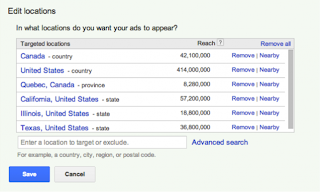Some of the advertisers who even though have experience want help to deal with the new features of Adwords. If you are a new advertiser and creating your first campaign then it would be tough for you to be equal to experienced advertisers. For competing advertisers, you need to find keywords with exact match and phrase match, set bid and write ad texts.
The following should be considered for Adwords campaigns to be successful:
The following should be considered for Adwords campaigns to be successful:
- Adwords Ad Extensions (8 available)
- Adwords Match Types (4)
- Negative Keyword Lists
- Adwords Remarketing for Search
- Product Listing Ads
- Bid Adjustments
- Mobile Preferred Ads
- Increased Quality Score factors
New Advertisers may think that why their campaigns are not good as their competitors.
- Why don't we have social annotations from Google+?
- Why don't we have map placed next to our ad?
- How can they manage to pay a lot for high positions?
To run your Adwords campaign you need to know how to implement the above factors and test them before implementing.
You need to take help of a professional to run Adwords campaigns. New advertisers think that they are performing well by getting more clicks and rankings.
Professional Help is More Crucial than Ever for SMBs:
Small businesses are being hit harder by this. They have hard time to find search agency. Google helps in one way by introducing Google Adwords Premium Partnership. This Premium Partnership lists the good search agencies.
Some of the search agencies which are competent are Portent; PPC Associates should be in premium list.
Some of the search agencies which are competent are Portent; PPC Associates should be in premium list.
Better Education for New Advertisers:
New advertisers can come to know about Adwords through new Help Center which is well-designed. Adwords platform is based on the algorithm determining quality score. Even though if you have 10/10 quality score you should write the ad texts which may help the users to click on your ads and purchase your product.
You need to hard work and excel in the field of marketing to get top in the Adwords.
You need to hard work and excel in the field of marketing to get top in the Adwords.